Express Yourself!
Teachers (and Students) - Publish work out on the web - pictures, writings, your thoughts, art, comics, photography, videos, and more can be created and shared over the Internet in creative ways. Collaborate over the internet. Below are some suggested web sites to help you accomplish this. These sites have been selected because they offer a free version (some have an upgrade option for a reasonable fee).
Weebly - website creation made easy

http://education.weebly.com
You will not believe how easy it is to create your own 'free' web site.
Or, for general use go to: http://www.weebly.com
You will not believe how easy it is to create your own 'free' web site.
Or, for general use go to: http://www.weebly.com
Voki - talking avatars

http://www.voki.com/
Create a personalized speaking avatar to use on your web site (or emails, blog, or profile). Fun way for students and teachers to express themselves and make messages come to life. Increases student engagement in the classroom. Voki site provides many ideas for using Voki in education.
Create a personalized speaking avatar to use on your web site (or emails, blog, or profile). Fun way for students and teachers to express themselves and make messages come to life. Increases student engagement in the classroom. Voki site provides many ideas for using Voki in education.
CuePrompter - The Online TelePrompter

http://www.cueprompter.com/
Our Student Team of Reporters and Jr. Meteorologists use this online teleprompter to read off of for their weekly School Days Weather Forecast video.
Our Student Team of Reporters and Jr. Meteorologists use this online teleprompter to read off of for their weekly School Days Weather Forecast video.
VoiceThread - a collaborative, multimedia slide show

http://ed.voicethread.com
Watch this VoiceThread to learn more about using voicethread in education:
http://ed.voicethread.com/share/36941/
Watch this VoiceThread to learn more about using voicethread in education:
http://ed.voicethread.com/share/36941/
Create a Word Cloud using Wordle

http://www.wordle.net/
Tool to create word clouds, to introduce new vocabulary, and to focus on key words. Words that used the most appear larger. Lots of fun ways to display words. To save it on a Mac, take a screen shot (Command, Shift & 4 keys). Click Print to print a copy.
Tool to create word clouds, to introduce new vocabulary, and to focus on key words. Words that used the most appear larger. Lots of fun ways to display words. To save it on a Mac, take a screen shot (Command, Shift & 4 keys). Click Print to print a copy.
Tagxedo - Word Cloud with Style

Tool to create word clouds in fun shapes. Option to save as a .jpg.
Animoto for Education - produce unique video image collage pieces

http://animoto.com/education
Watch this animoto sample: http://animoto.com/education
Or, for general use go to http://animoto.com/
Watch this animoto sample: http://animoto.com/education
Or, for general use go to http://animoto.com/
Smilebox Teacher's Toolbox

http://media.smilebox.com/tt/teachersToolboxHome.html
Teacher’s Toolbox provides teachers with a free annual subscription to its premium Club Smilebox service
Or, for general use go to: http://www.smilebox.com/
Teacher’s Toolbox provides teachers with a free annual subscription to its premium Club Smilebox service
Or, for general use go to: http://www.smilebox.com/
Google Docs & Apps for Education - online programs that supports collaboration.

http://www.google.com/educators/index.html
To learn more about using Google docs and apps in education, click the links below::
http://www.slideshare.net/kgerber/using-google-docs-in-education
http://edu.googleapps.com/
http://www.google.com/educators/p_docs.html
Or, for general use go to http://docs.google.com
To learn more about using Google docs and apps in education, click the links below::
http://www.slideshare.net/kgerber/using-google-docs-in-education
http://edu.googleapps.com/
http://www.google.com/educators/p_docs.html
Or, for general use go to http://docs.google.com
Glogster EDU - create a virtual poster board

http://edu.glogster.com
To learn more about using Glogster in education, click the link below:
http://edu.glogster.com/what-is-glogster-edu/
Or, for general use go to http://www.glogster.com/
Create a virtual poster board. Use it in your lectures. Have students create their own Glog. Fun to do. Add text, pictures and videos. Click here to see one of my personal favorite Glog about my dog, Bella!
To learn more about using Glogster in education, click the link below:
http://edu.glogster.com/what-is-glogster-edu/
Or, for general use go to http://www.glogster.com/
Create a virtual poster board. Use it in your lectures. Have students create their own Glog. Fun to do. Add text, pictures and videos. Click here to see one of my personal favorite Glog about my dog, Bella!
Vimeo - video host site for uploading and sharing videos

http://vimeo.com/
Upload your videos. Embed codes will then be available to use in your pages and projects. Vintage has an account teachers may use or obtain your own.
Upload your videos. Embed codes will then be available to use in your pages and projects. Vintage has an account teachers may use or obtain your own.
JING by TechSmith - screen capture in picture or short video format

http://www.techsmith.com/jing/free/
Need to explain how to do something on the computer and don't want to have to be there in person? - You'll love Jing?
To learn more about using Jing in education, click the link below:
http://www.techsmith.com/community/education/
To post your Jing recordings on the internet, try using Screencast
https://www.screencast.com/
Need to explain how to do something on the computer and don't want to have to be there in person? - You'll love Jing?
To learn more about using Jing in education, click the link below:
http://www.techsmith.com/community/education/
To post your Jing recordings on the internet, try using Screencast
https://www.screencast.com/
Comic Life - express your writing in comic book form

http://plasq.com/education/
This is an exception to the 'free' sites - but it is downloadable at a reasonable cost of $19.99. Comic Life is the "word processor" of digital graphic writing - so easy and fun to learn. Add images from digital cameras, computer web-cameras, clip art, QuickTime Movies, scanned photos and drawings. Adding captions and word balloons is as easy as drag and drop. Comic Life makes writing fun and easy. Create a class or student book and use ISSUU to publish it online. Click here to see a sample Comic Book we made called Student Techies on Patrol - Vintage's Super Heroes Comic Book Issue 1 published using ISSUU in action.
Or, for general use go to http://plasq.com/
This is an exception to the 'free' sites - but it is downloadable at a reasonable cost of $19.99. Comic Life is the "word processor" of digital graphic writing - so easy and fun to learn. Add images from digital cameras, computer web-cameras, clip art, QuickTime Movies, scanned photos and drawings. Adding captions and word balloons is as easy as drag and drop. Comic Life makes writing fun and easy. Create a class or student book and use ISSUU to publish it online. Click here to see a sample Comic Book we made called Student Techies on Patrol - Vintage's Super Heroes Comic Book Issue 1 published using ISSUU in action.
Or, for general use go to http://plasq.com/
Tux Paint - drawing program
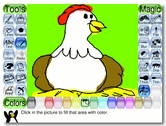
http://www.tuxpaint.org/
Tux Paint is a free, downloadable drawing program for kids (and kids at heart). Students can create drawings and illustrations to go with their writings and to insert in their reports. Or, they can let their inner artist come out and have fun being creative.
Tux Paint is a free, downloadable drawing program for kids (and kids at heart). Students can create drawings and illustrations to go with their writings and to insert in their reports. Or, they can let their inner artist come out and have fun being creative.
Tizmos - lets you see thumbnails of your favorite sites and access them anywhere!
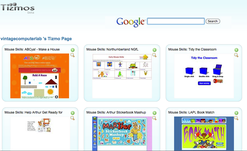
http://www.tizmos.com/
Check out Vintage Computer Lab's Tizmo page early learners:
http://www.tizmos.com/VintageComputerLab
Tizmos lets you easily add links to favorite web sites. What makes it nice is that they will add a picture of the web site for each one. You can also add tags. You make your own Tizmos site with its own address you can access from any computer.
Check out Vintage Computer Lab's Tizmo page early learners:
http://www.tizmos.com/VintageComputerLab
Tizmos lets you easily add links to favorite web sites. What makes it nice is that they will add a picture of the web site for each one. You can also add tags. You make your own Tizmos site with its own address you can access from any computer.
Bookemon for Educators

http://www.bookemon.com/edcenter-home
Any authors in your classroom? Create a book 100% online and publish it online for free. It will be available to view for free online. The book will also be available to purchase starting as low as $10 in soft cover or $23 in hard cover. You can read books others have created.
For General Use go to www.bookemon.com
Any authors in your classroom? Create a book 100% online and publish it online for free. It will be available to view for free online. The book will also be available to purchase starting as low as $10 in soft cover or $23 in hard cover. You can read books others have created.
For General Use go to www.bookemon.com
Royalty Free Music

http://www.royaltyfreemusic.com
Free royalty free music available for school projects. Note: Application on behalf of the school is currently being processed.
Free royalty free music available for school projects. Note: Application on behalf of the school is currently being processed.